Cloud Computing: The Future of IT Infrastructure
In 2024, 94% of enterprises use cloud computing in some form (Flexera). This isn’t just a trend—it’s the new foundation of modern IT. From cloud storage to AI-driven analytics, businesses rely on cloud services for efficiency, scalability, and security. Whether you're saving files on Google Drive, streaming on Netflix, or using Microsoft 365, you’re already using the cloud.
But what exactly is cloud computing? At its core, it’s the on-demand delivery of computing resources—servers, networking, databases, and cloud security solutions—hosted by providers like AWS, Google Cloud, and Microsoft Azure. Instead of purchasing expensive infrastructure, users rent computing power, paying only for what they consume.
Imagine this: You run a business, and instead of maintaining physical servers, you host your operations on a secure cloud platform. You scale up resources when demand spikes and scale down when it drops—all automatically. That’s the power of cloud computing—efficiency, cost savings, and unmatched flexibility.
In this lesson, we’ll break down key cloud services, explore the differences between public, private, and hybrid cloud models, and dive deep into IaaS, PaaS, SaaS, and FaaS. Whether you're an IT professional, an entrepreneur, or a student looking to future-proof your skills, this guide will help you master cloud technology.
What is the Cloud?
"The Cloud" refers to a vast network of remote servers distributed across the globe, designed to store, manage, and process data over the internet. Instead of relying on local computers or physical servers, organizations and individuals can access computing power, applications, and cloud storage from anywhere, as long as they’re connected to the internet.
Think of it this way: When you upload a file to Google Drive or stream a movie on Netflix, you’re not using your own device’s storage or processing power—you’re accessing cloud computing services hosted in massive data centers.
Cloud computing eliminates the need for expensive on-premises infrastructure, offering a flexible, scalable, and cost-efficient solution for businesses and individuals alike. Companies like AWS, Microsoft Azure, and Google Cloud provide cloud services that power everything from simple file sharing to AI-driven analytics and enterprise-level applications.
But how does cloud computing actually work? At its core, it allows users to access computing resources on demand, paying only for what they use. Whether it's cloud security solutions, cloud backup systems, or web hosting, the cloud provides an on-demand, scalable IT environment—without the hassle of maintaining physical infrastructure.
Now that we understand the basics, let's explore how cloud computing compares to traditional computing, and why businesses are making the shift to cloud-based solutions.
Cloud Computing vs. Traditional Computing
For decades, businesses relied on traditional computing, where servers, storage, and software were hosted on-premises. This meant companies had to purchase, maintain, and upgrade their own physical infrastructure, often requiring significant investments in IT staff, security, and hardware.
Cloud computing changes this entirely. Instead of managing physical servers, businesses can now use cloud services to access computing power, applications, and cloud storage over the internet—without the need for costly on-site equipment.
Key Differences
| Feature | Cloud Computing | Traditional Computing |
|---|---|---|
| Infrastructure | Hosted on remote cloud servers managed by providers like AWS, Google Cloud, Microsoft Azure. | Hosted on-premises, requiring dedicated physical hardware and IT staff. |
| Scalability | Easily scales up or down based on demand. | Scaling requires buying and installing new hardware, which is time-consuming. |
| Cost | Pay-as-you-go model—pay only for the resources used. | High upfront costs for purchasing hardware and software. |
| Security | Cloud security is managed by cloud providers, ensuring advanced protection. | Security is managed in-house, requiring dedicated IT teams. |
| Accessibility | Accessible from anywhere with an internet connection. | Access is limited to the physical location of the infrastructure. |
| Maintenance | Managed by cloud providers, including automatic updates and backups. | Requires in-house maintenance and regular upgrades. |
The shift from traditional computing to cloud computing is accelerating, with businesses recognizing the efficiency, security, and cost savings that cloud services provide. Now that we understand this fundamental difference, let's explore the types of cloud computing and their applications.
Types of Cloud Computing
Not all cloud services operate the same way. Organizations and individuals can choose from three primary cloud deployment models: Public Cloud, Private Cloud, and Hybrid Cloud. Each has its own advantages and is suited for different business needs and security requirements.
Public Cloud
Public cloud services are provided by third-party vendors like AWS, Microsoft Azure, and Google Cloud. These cloud computing environments are shared among multiple organizations, making them a cost-effective and scalable solution.
Businesses use public cloud computing for web hosting, cloud storage, and big data processing. Since the provider manages cloud security, infrastructure, and maintenance, organizations can focus on their applications without worrying about hardware management.
- Best for: Startups, SaaS companies, developers, businesses with fluctuating workloads.
- Example Services: AWS EC2, Google Cloud Storage, Microsoft Azure Virtual Machines.
- Benefits: Cost-effective, scalable, and accessible from anywhere.
Private Cloud
A private cloud is a dedicated cloud environment used by a single organization. Unlike the public cloud, it is hosted on-premises or by a third-party provider, ensuring full control over security, compliance, and infrastructure.
Many industries, including finance, healthcare, and government organizations, use private cloud computing for data protection and regulatory compliance. It allows businesses to customize cloud storage, security settings, and computing resources to fit their specific needs.
- Best for: Large enterprises, financial institutions, healthcare providers, government agencies.
- Example Services: OpenStack, VMware vSphere, IBM Cloud Private.
- Benefits: Greater control, enhanced security, and better compliance management.
Hybrid Cloud
A hybrid cloud combines elements of both public and private clouds, allowing organizations to use both environments seamlessly. Businesses can keep sensitive data in a private cloud while leveraging public cloud resources for scalability and cost efficiency.
Many companies use hybrid cloud computing to optimize performance, security, and infrastructure costs, taking advantage of the best of both worlds.
- Best for: Businesses with sensitive data that still require public cloud scalability.
- Example Services: AWS Outposts, Microsoft Azure Stack, Google Anthos.
- Benefits: Flexibility, scalability, and cost savings with better security control.
Understanding cloud deployment models is key to choosing the right cloud computing solution. Now that we know how cloud environments are structured, let’s dive deeper into the service models: IaaS, PaaS, SaaS, and FaaS.
Cloud Service Models
Cloud computing is categorized into four main service models: Infrastructure as a Service (IaaS), Platform as a Service (PaaS), Software as a Service (SaaS), and Function as a Service (FaaS). Each model serves different needs, from hosting applications to developing software and running serverless functions.
Infrastructure as a Service (IaaS)
IaaS provides virtualized computing resources such as servers, storage, and networking over the internet. Instead of investing in expensive on-premises hardware, businesses can rent computing power on demand.
- Best for: Enterprises, developers, startups needing scalable infrastructure.
- Example Services: AWS EC2, Google Compute Engine, Microsoft Azure Virtual Machines.
- Benefits: Flexible, cost-efficient, and scalable without hardware maintenance.
Platform as a Service (PaaS)
PaaS provides a development environment for building, testing, and deploying applications. Developers can focus on writing code without managing servers, databases, or network configurations.
- Best for: Developers, businesses building custom web or mobile applications.
- Example Services: Google App Engine, Microsoft Azure App Services, Heroku.
- Benefits: Speeds up development, reduces infrastructure complexity, and supports collaboration.
Software as a Service (SaaS)
SaaS delivers fully functional applications over the internet, accessible via web browsers. Users don’t need to install or manage software—it’s maintained by the cloud service provider.
- Best for: Businesses, individuals needing ready-to-use software solutions.
- Example Services: Google Workspace, Microsoft 365, Salesforce, Dropbox.
- Benefits: Accessible from any device, no installation required, automatic updates.
Function as a Service (FaaS)
FaaS, also known as serverless computing, allows developers to run individual functions or microservices in response to events, without managing servers. Functions scale automatically and execute only when needed.
- Best for: Developers, AI processing, real-time data handling, API-driven applications.
- Example Services: AWS Lambda, Google Cloud Functions, Microsoft Azure Functions.
- Benefits: Pay-per-use pricing, no server management, event-driven execution.
Understanding these cloud computing service models helps businesses and developers choose the right solutions for their needs. Next, let’s look at some real-world cloud-based applications and how they are transforming industries.
Real-World Cloud-Based Applications
Cloud computing powers many of the applications we use daily, from email services and collaboration tools to enterprise software and AI-driven analytics. These cloud-based applications enhance productivity, enable remote work, and streamline business operations.
Productivity & Office Suites
Businesses and individuals rely on cloud-based productivity tools to collaborate, create documents, and manage workflows in real time.
- Google Workspace - Includes Google Docs, Google Sheets, Google Slides, and Gmail.
- Microsoft 365 - Offers Word, Excel, PowerPoint, Outlook, and OneDrive for cloud storage.
- Zoho Office Suite - A cloud-based alternative for document creation, spreadsheets, and presentations.
Communication & Collaboration
Cloud communication tools facilitate remote work, team collaboration, and virtual meetings.
- Zoom - A cloud-based video conferencing and webinar platform.
- Slack - A real-time messaging and team collaboration tool with cloud integration.
- Skype - A widely used platform for video and voice calls.
Project Management
Cloud-based project management tools help teams track tasks, deadlines, and progress in real time.
- Asana - A task management and workflow automation tool.
- Trello - A visual board-based project management platform.
- Jira - Commonly used for software development tracking and issue management.
File Storage & Sharing
Cloud storage solutions allow users to save, access, and share files securely from any device.
- Dropbox - A cloud-based file storage and sharing service.
- Google Drive - Part of Google Workspace, providing integrated cloud storage.
- Microsoft OneDrive - Offers cloud storage for Microsoft 365 users.
Customer Relationship Management (CRM)
Cloud-based CRM platforms help businesses manage customer interactions, sales, and marketing.
- Salesforce - A leading CRM software with cloud-based customer management.
- HubSpot CRM - Offers sales, marketing, and service automation.
- Zoho CRM - A customizable cloud CRM platform for businesses.
Collaboration & Design
Cloud platforms allow teams and designers to work together on projects in real time.
- Figma - A cloud-based design tool for UI/UX projects.
- Miro - An online whiteboard for brainstorming and team collaboration.
- Adobe Creative Cloud - Provides cloud-based access to Photoshop, Illustrator, and more.
Development & Coding
Developers use cloud-based coding platforms for version control, collaboration, and hosting.
- GitHub - A code hosting and version control platform.
- GitLab - A DevOps platform for managing repositories and CI/CD pipelines.
- Replit - An online IDE supporting multiple programming languages.
E-Commerce Platforms
Cloud-based e-commerce platforms allow businesses to create and manage online stores efficiently.
- Shopify - A leading e-commerce platform with cloud-hosted stores.
- WooCommerce - A WordPress plugin for building online stores.
- Magento - An open-source e-commerce platform for businesses.
Learning Management Systems (LMS)
Cloud-based LMS platforms enable online learning, training, and course management.
- Moodle - An open-source learning platform.
- Coursera for Business - Provides corporate training and professional development courses.
- Udemy for Business - Offers cloud-hosted courses for workforce training.
These cloud-based applications showcase the power of cloud computing in various industries. Whether for productivity, collaboration, storage, or development, cloud services continue to drive innovation and efficiency. As cloud technology evolves, the possibilities for businesses and individuals are limitless.
Final Thoughts on Cloud Computing
Cloud computing has transformed the way we store, manage, and process data. From cloud storage solutions to AI-powered applications, businesses and individuals rely on cloud services for flexibility, cost efficiency, and security. Whether you’re a student, an entrepreneur, or an IT professional, understanding cloud computing is essential in today’s digital era.
As technology continues to evolve, cloud computing will play an even bigger role in industries like healthcare, finance, artificial intelligence (AI), and cybersecurity. Learning how to leverage cloud services can open doors to new opportunities, improve efficiency, and enhance security in both personal and professional settings.
Test Your Knowledge
Think you’ve mastered cloud computing? Take our Cloud Computing Assessment and see how well you understand the concepts! Click the link below to start your quiz:
Explore Related Lessons
Interested in learning more about technology and its impact? Check out these related lessons:
Interested in Programming?
If you're curious about coding and software development, our introduction to Python programming is a great place to start:
Thank you for exploring cloud computing with us! Stay ahead in tech by continuously learning and applying these concepts to real-world scenarios.
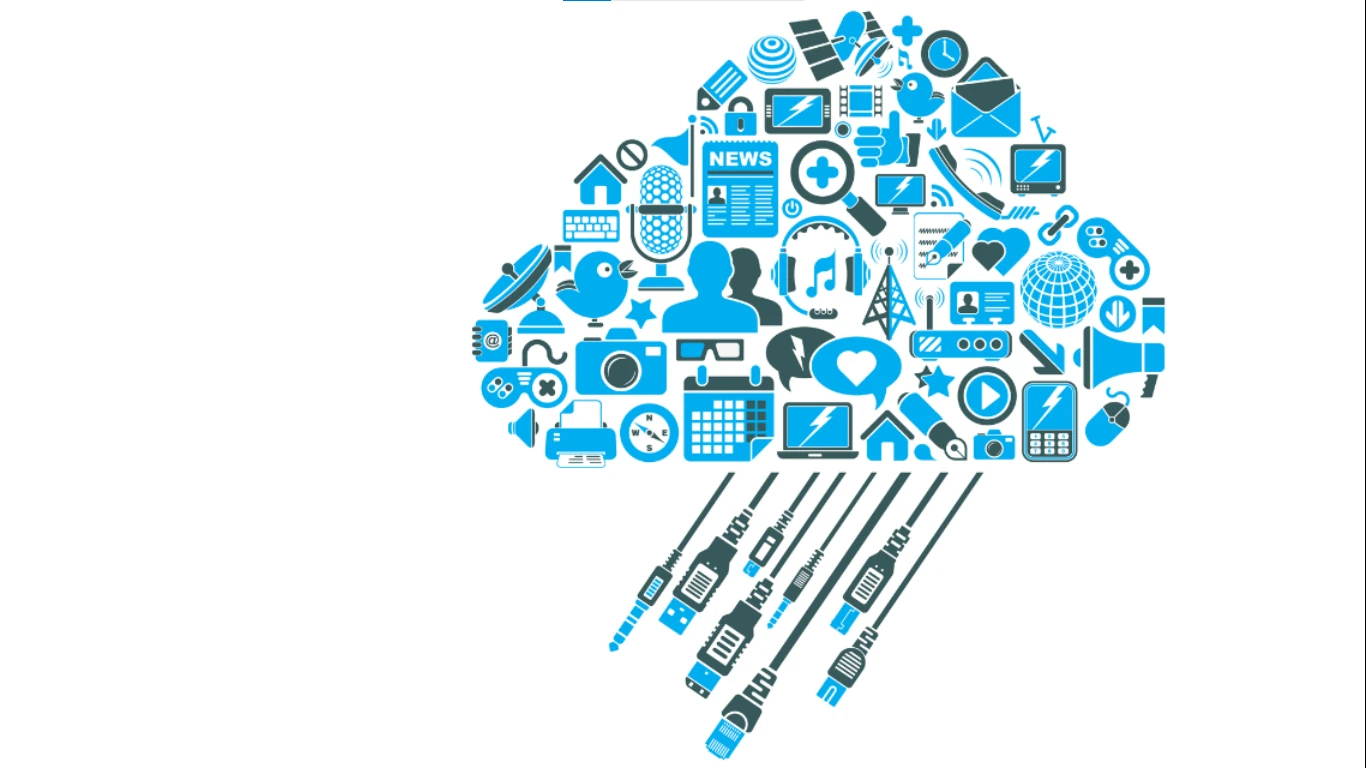
No comments yet. Be the first to share your thoughts!