Why Loops Matter in Python Programming
“Code is read more often than it is written.” – Guido van Rossum In Python programming, efficiency matters. If you find yourself writing the same block of code repeatedly, you’re probably missing out on one of Python’s most powerful features—the for loop.
Loops allow programmers to iterate over sequences such as lists, strings, tuples, dictionaries, and even sets. Instead of manually handling repetitive tasks, Python’s for loop automates the process, reducing errors and making the code more readable.
In this lesson, we will explore Python loops, focusing on for loop syntax, examples, and best practices. We will cover:
- How the Python for loop works
- Iterating over lists, strings, and dictionaries
- Using range to generate sequences
- Practical exercises with real-world applications
- The power of nested loops in Python
What is a For Loop in Python?
A for loop in Python is a control structure that allows you to repeat a block of code a set number of times. Unlike traditional for loops in languages like C or Java, Python’s for loop functions as an iterator that cycles through elements in a sequence.
You can use a for loop to iterate over:
- Lists – Collections of items
- Tuples – Immutable sequences
- Dictionaries – Key-value pairs
- Strings – Character sequences
- Sets – Unordered collections
Understanding Python loop syntax is the first step toward mastering iteration in Python. Here is a basic example:
languages = ['Swift', 'Python', 'Go', 'JavaScript']
# Access items of a list using for loop
for language in languages:
print(language)
Output:
Swift
Python
Go
JavaScript
The Python for loop simplifies list iteration, making it easy to access each element without manually tracking indexes.
Syntax of a For Loop in Python
The for loop in Python follows a simple structure. It allows you to iterate through a sequence, executing the same block of code for each element. The syntax is straightforward:
for variable in sequence: # Code to execute
The variable takes the value of each element in the sequence, one at a time, allowing the loop to process each item efficiently. This makes the Python for loop ideal for iterating over lists, tuples, dictionaries, and even strings.
Basic Examples of Python For Loops
The following example demonstrates how to use a for loop to iterate over a list of programming languages:
languages = ["Python", "JavaScript", "C++", "Swift"]
for language in languages:
print(language)
Output:
Python
JavaScript
C++
Swift
In this example, the for loop cycles through each item in the list and prints its value. This is a fundamental way to use iteration in Python.
Another common use case is looping through a range of numbers. The range function generates a sequence of numbers, which can be used to control the number of iterations.
for i in range(1, 6):
print(i)
Output:
1
2
3
4
5
The range function in this example creates a sequence from one to five. The for loop iterates through each number and prints it.
You can also iterate through the characters of a string. This is useful when processing text data or manipulating individual characters.
for char in "Python":
print(char)
Output:
P
y
t
h
o
n
Each character in the string is treated as an element in a sequence, allowing the for loop to print each letter separately.
Breaking Down the Python For Loop Syntax
The Python for loop relies on two key elements: the "in" keyword and the range() function. These two components help define how the loop iterates over elements.
Using "in" to Iterate Over Sequences
The "in" keyword is used in a for loop to iterate through a sequence. It allows the loop to access each item in the given sequence, whether it is a list, tuple, string, or dictionary.
Here is an example of how "in" works with a list:
fruits = ["apple", "banana", "cherry"]
for fruit in fruits:
print(fruit)
Output:
apple
banana
cherry
The for loop takes each item in the list and assigns it to the variable fruit, printing it on each iteration. This method eliminates the need for manually tracking index positions.
Understanding range() in Python Loops
The range() function is commonly used in for loops to generate sequences of numbers. Instead of iterating over an existing list, range() allows you to create a sequence of numbers dynamically.
Basic usage of range() with a for loop:
for i in range(5):
print(i)
Output:
0
1
2
3
4
By default, range(5) generates numbers from zero to four. The loop executes once for each number in the sequence.
Customizing the Range Function
The range() function can take up to three parameters:
- range(start, stop) – Generates numbers starting from the first value up to (but not including) the second value.
- range(start, stop, step) – Adds a step value to control the increment.
Example with a start and stop value:
for i in range(2, 7):
print(i)
Output:
2
3
4
5
6
Example using a step value to generate even numbers:
for i in range(2, 11, 2):
print(i)
Output:
2
4
6
8
10
In this case, range(2, 11, 2) starts at two and increments by two on each iteration, stopping before reaching eleven.
Understanding how to use "in" and range() in Python loops is essential for writing efficient and readable code. Whether iterating over lists or generating number sequences dynamically, these concepts form the foundation of iteration in Python.
Understanding Nested For Loops in Python
A nested for loop is simply a for loop inside another for loop. This structure is useful when dealing with multi-dimensional data, such as tables or matrices.
Each iteration of the outer loop triggers a complete cycle of the inner loop. This technique is commonly used in scenarios like generating multiplication tables, processing grids, or handling structured datasets.
Here is an example of a nested for loop that prints a multiplication table:
for i in range(1, 6):
for j in range(1, 6):
print(i, "x", j, "=", i * j, end="\t")
print()
Output:
1 x 1 = 1 1 x 2 = 2 1 x 3 = 3 1 x 4 = 4 1 x 5 = 5
2 x 1 = 2 2 x 2 = 4 2 x 3 = 6 2 x 4 = 8 2 x 5 = 10
3 x 1 = 3 3 x 2 = 6 3 x 3 = 9 3 x 4 = 12 3 x 5 = 15
4 x 1 = 4 4 x 2 = 8 4 x 3 = 12 4 x 4 = 16 4 x 5 = 20
5 x 1 = 5 5 x 2 = 10 5 x 3 = 15 5 x 4 = 20 5 x 5 = 25
The outer loop controls the rows, while the inner loop generates each column in that row. This is a fundamental concept in nested loops in Python, which is widely used in applications involving iteration in Python.
Python For Loop Exercises
Now that we understand Python loops, let's apply them to solve practical problems. These exercises will help reinforce the concepts and provide hands-on experience.
1. Printing Even Numbers
The following loop prints all even numbers between 2 and 10.
for number in range(2, 11):
if number % 2 == 0:
print(number)
2. Creating a Simple Pattern
The loop below generates a right-angled triangle pattern.
for i in range(5):
print("#" * (i + 1))
3. Summing a List of Numbers
This example calculates the sum of all numbers in a given list.
numbers = [1, 2, 3, 4, 5]
total = 0
for number in numbers:
total += number
print("Total Sum:", total)
4. Counting Vowels in a String
This script counts the number of vowels in a given string.
text = "Hello world"
vowel_count = 0
for char in text:
if char.lower() in "aeiou":
vowel_count += 1
print("Vowels:", vowel_count)
5. Generating a Multiplication Table
This loop generates a multiplication table for a given number.
number = 3
for i in range(1, 11):
print(number, "x", i, "=", number * i)
6. List Comprehension Challenge
The same even numbers exercise can be written more concisely using list comprehension.
even_numbers = [num for num in range(2, 11) if num % 2 == 0]
print(even_numbers)
These exercises showcase different ways Python loops can be used in everyday programming. Whether iterating through lists, working with numbers, or processing text, iteration in Python is an essential skill.
More Advanced For Loop Techniques
The basic Python for loop allows you to iterate through lists, strings, and numerical sequences efficiently. However, Python provides additional functions and control structures that make loops even more powerful.
Using enumerate() to Track Index and Value
The enumerate() function helps track both the index and value while iterating over a sequence. Instead of manually maintaining an index counter, Python automates this process.
languages = ["Python", "JavaScript", "C++"]
for index, language in enumerate(languages):
print(index, ":", language)
Output:
0 : Python
1 : JavaScript
2 : C++
This technique improves readability when working with indexed sequences in Python loops.
Iterating Over Multiple Sequences with zip()
The zip() function allows parallel iteration through two or more sequences, making it useful for handling paired data.
names = ["Alice", "Bob", "Charlie"]
scores = [85, 90, 78]
for name, score in zip(names, scores):
print(name, "scored", score)
Output:
Alice scored 85
Bob scored 90
Charlie scored 78
The zip function helps when iterating over multiple lists in Python at the same time.
Looping in Reverse with reversed()
The reversed() function allows iteration in reverse order without modifying the original sequence.
for num in reversed(range(1, 6)):
print(num)
Output:
5
4
3
2
1
This is particularly useful when working with sorting operations or when processing items in reverse order.
Sorting Data While Iterating with sorted()
The sorted() function sorts an iterable without modifying its original structure.
fruits = ["banana", "apple", "cherry"]
for fruit in sorted(fruits):
print(fruit)
Output:
apple
banana
cherry
Sorting data within a for loop in Python can improve readability and data organization.
Controlling Loop Execution with break and continue
The break statement terminates a loop immediately, while continue skips the current iteration and proceeds to the next one.
Using break to exit a loop:
for number in range(1, 10):
if number == 5:
break
print(number)
Output:
1
2
3
4
Using continue to skip an iteration:
for number in range(1, 6):
if number == 3:
continue
print(number)
Output:
1
2
4
5
These statements give greater control over loop execution in Python.
Using else in For Loops
The else block in a for loop executes only if the loop completes without encountering a break statement.
for number in range(1, 6):
print(number)
else:
print("Loop completed successfully")
Output:
1
2
3
4
5
Loop completed successfully
If a break statement is encountered, the else block will not execute.
These advanced Python for loop techniques enhance control and efficiency, making it easier to process data and automate tasks effectively.
Final Thoughts on Python For Loops
Mastering the Python for loop is essential for writing efficient and readable code. Whether iterating over lists, processing strings, or working with nested loops, this control structure simplifies repetitive tasks and improves workflow automation.
Throughout this lesson, we explored the basics of Python loops, syntax, and practical applications. You learned how to use range for number sequences, loop through strings and lists, and even apply nested loops for more advanced structures.
As you continue practicing, experiment with real-world scenarios. Try automating simple tasks, manipulating datasets, or integrating loops into your projects. The more you apply these concepts, the stronger your understanding of Python programming loops will become.
Test Your Knowledge
Think you’ve got a solid understanding of Python loops? Put your skills to the test with our Python For Loop Assessment . This quick quiz will challenge your understanding and help you refine your programming skills.
Ready to Take Your Skills Further?
If you've mastered Python for loops and want to explore more, check out our next lesson: Lesson 5: While Loops in Python . Learn how to control loops using conditions and make your programs even more powerful.
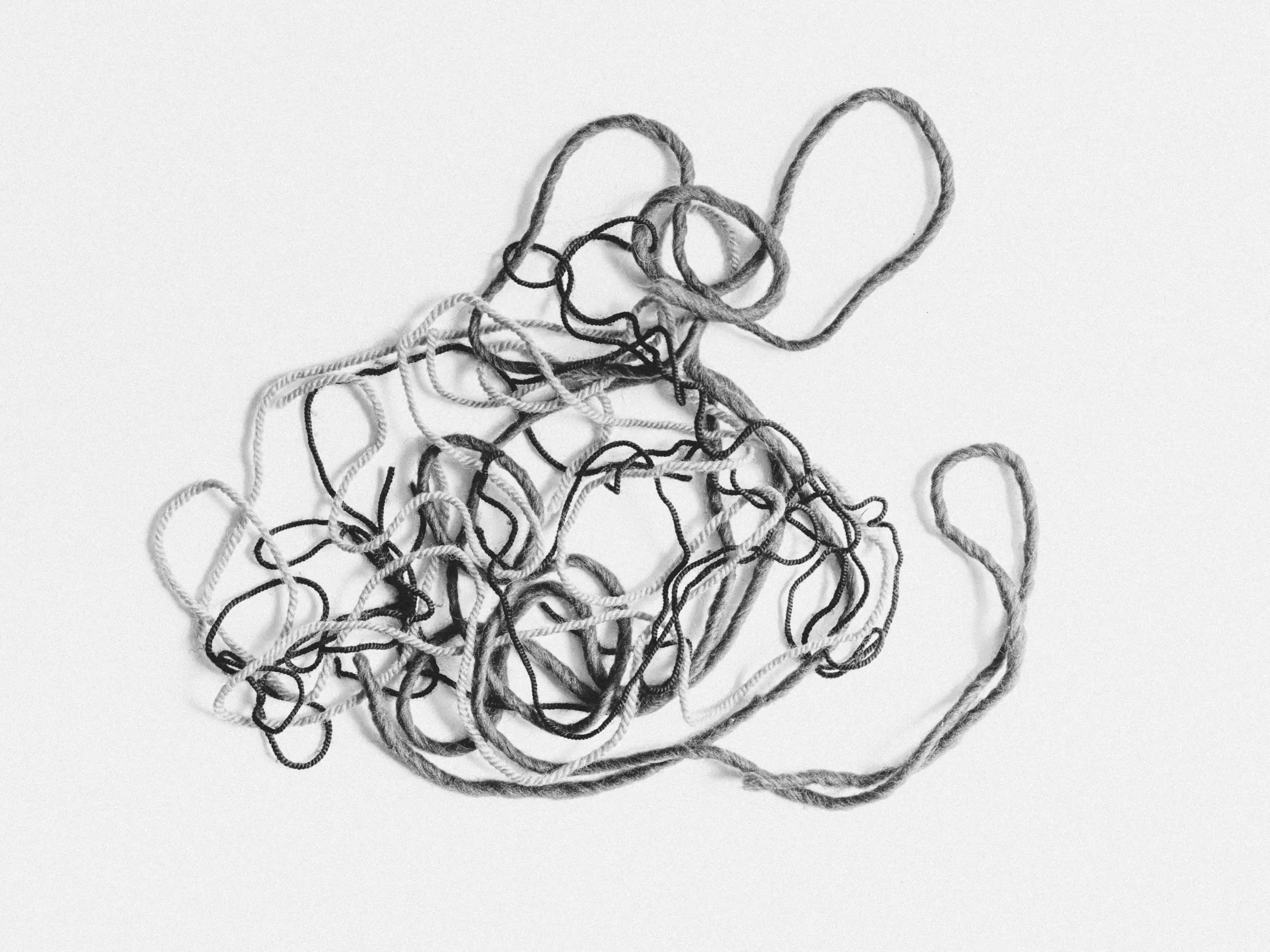
No comments yet. Be the first to share your thoughts!